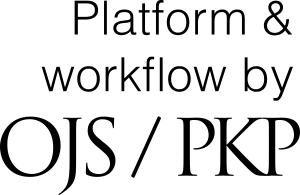Guarantee of anonymous evaluation
To ensure the integrity of the anonymous peer review of submissions to the thematic section and the open section, every effort will be made to prevent the author from knowing the identity of the reviewer and vice versa. To this end, authors and reviewers should do the following in relation to the text and file properties:
1. Delete their names from the text.
2. Remove personal information from the file properties using these steps:
a) Microsoft Word for Windows
* Go to File
* Select Information
* Click Check for problems
* Click on Inspect Document
* In the Inspect Document dialog box, select the checkboxes to choose the type of hidden content you want to inspect
* Click Remove All
* Click Close
* Save the document
b) Microsoft Word for MacOS
* Go to Tools
* Click on Protect Document
* Select Remove personal information from file when saving
* Click OK and save the file
c) PDF
* Go to File
* Select Properties
* Remove any name from the author field
* Click OK
* Save the document